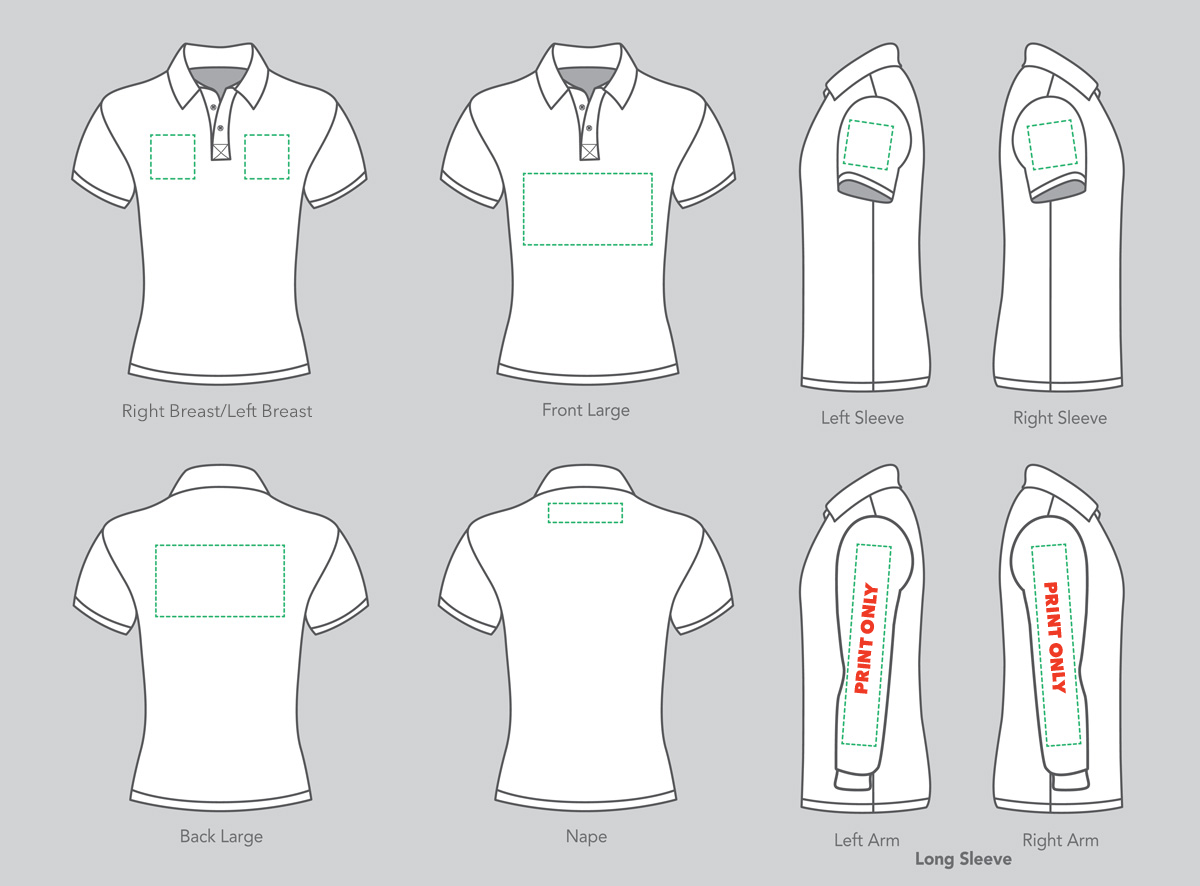We understand that each customer has their own individual, very specific requirements, and that's why it's important to provide clear, precise detail when buying printed or embroidered workwear. You want to present your business in the best way possible, so it's important to get it right.
Use the form below to send us your requirements, and we will come back to you with an estimated price and next steps.
Your Requirements | Customisation Walkthrough1. Choose Your Products Browse our products and find the garments you want to be printed or embroidered.
Decide where your print or embroidery will appear. (See below).
3. Customisation Details Decide what you would like to have embroidered or printed on your garments and make sure you have any images or logos ready.
Use the 'Browse' button to locate your logo/image and then upload it.
Artwork RequirementsFile Types We advise that artwork is generated in Illustrator and/or Photoshop and we cannot accept responsibility for any unwanted results from artwork originally generated in any other software. In order for us to be able to create original custom designs, we prefer original artwork files (known as vector files) or saved as .AI files. This allows us to be able to resize and recolour. We can accept other formats and recreate them at an additional fee. If you already have your final artwork ready for print these should be saved in either .AI, PDF, EPS, TIFF, or high-res JPEG format. Resolution All non-vector artwork should be supplied at a minimum of 300dpi at actual size. Any artwork supplied lower than 300dpi will print blurred and we cannot guarantee quality. Fonts All fonts used should be embedded (on PDF’s) or converted to outlines (in EPS and Illustrator files). If not, please supply the fonts used along with your artwork. Recreating Artwork Our designers can reproduce many different kinds of artwork that originate with JPG. An additional artwork fee may be applied.
|